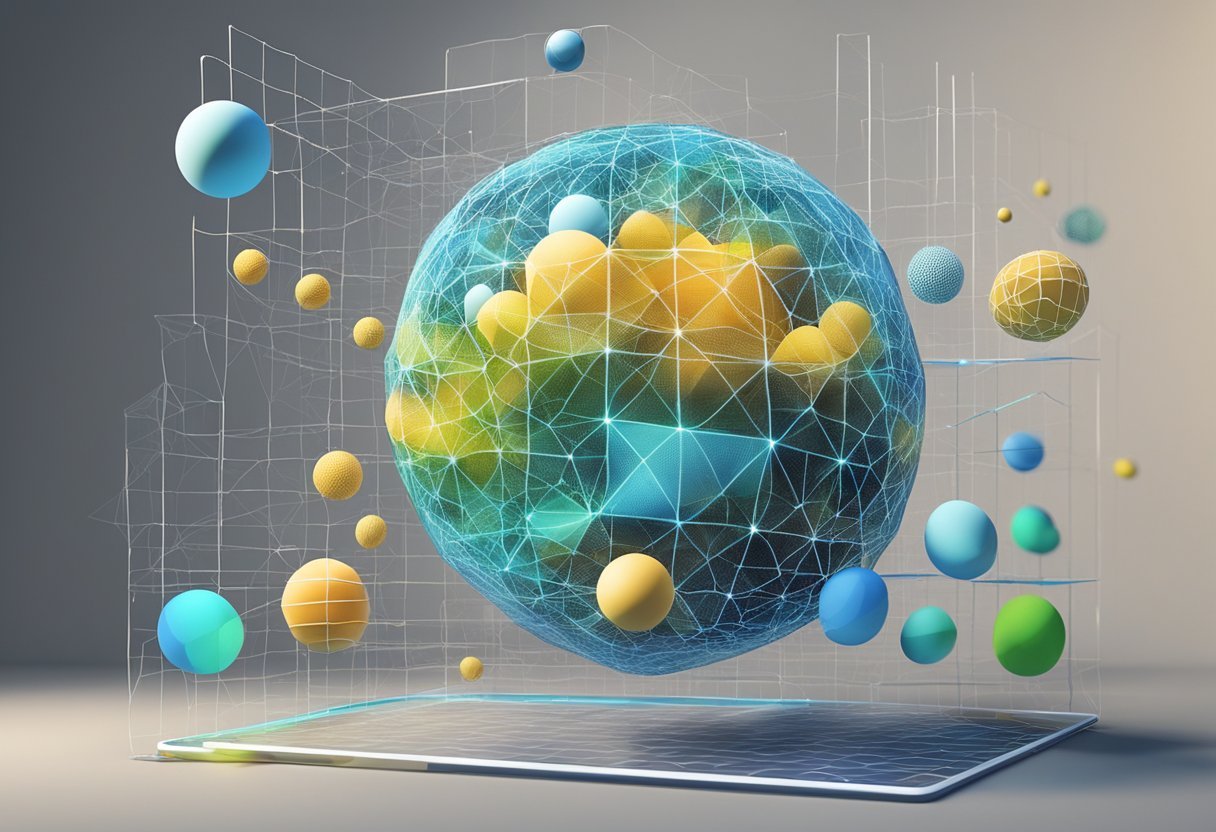Augmented reality (AR) is a technology that superimposes a computer-generated image onto a user’s view of the real world. It has become increasingly popular in recent years, and one of the most exciting applications of AR is in the field of 3D modeling. With the help of Augmented reality 3D models can be brought to life in a way that was previously impossible. In this blog post, I will share with you 15 platforms you can use to create augmented reality 3d model.
3D models are digital representations of objects or environments that can be manipulated and viewed from any angle. They are used in a variety of fields, including architecture, engineering, and entertainment. With the addition of AR, 3D models can be placed in the real world and viewed as if they were really there. This has many practical applications, such as allowing architects to visualize how a building will look in its real-world environment or enabling engineers to see how a machine will fit into a factory floor.
Understanding 3D Models in AR
Basics of 3D and Augmented Reality
Augmented Reality (AR) is a technology that overlays digital information onto the real-world environment, thereby enhancing the user’s perception of reality. 3D models are digital representations of objects or scenes created using 3D modeling software. When combined with AR, 3D models can be viewed in a real-world setting, providing a more immersive experience.
Popular 3D File Formats
There are several popular 3D file formats used in the industry, including OBJ, GLTF, and FBX. OBJ is a simple file format that can be exported from most 3D modeling software. GLTF is a newer format that is gaining popularity due to its support for PBR (Physically Based Rendering) and its ability to work with web-based AR. FBX is a widely used format that supports animation and is compatible with most 3D software.
3D Modeling Software Overview
There are many 3D modeling software options available, each with its own strengths and weaknesses. 3ds Max is a popular software used in the entertainment industry for creating 3D models, animations, and visual effects. CAD software such as SolidWorks and AutoCAD are commonly used in engineering and architecture. Blender is a free, open-source software that is popular among hobbyists and indie developers.
15 platforms for creating augmented reality 3d model

- Blender
- Autodesk Maya
- Autodesk 3ds Max
- SketchUp
- Cinema 4D
- ZBrush
- Houdini
- Modo
- Rhino
- Tinkercad
- LightWave 3D
- Substance by Adobe
- Daz 3D
- Vectary
- Bforartists
Blender
Blender is a free, open-source 3D creation suite that supports the entirety of the 3D pipeline; modeling, rigging, animation, simulation, rendering, compositing, and motion tracking. It’s known for its highly versatile and customizable interface, which can be tailored to the preferences of individual artists.
Blender’s feature set is comparable to high-end 3D software, including advanced sculpting tools, a powerful rendering engine (Cycles), and a comprehensive set of animation tools. Its support for VR rendering and the ability to export to various formats makes it suitable for creating 3D models for augmented reality. The platform is community-driven, with a vast array of extensions and plugins available.
Autodesk Maya
Autodesk Maya is a professional 3D software used extensively in the movie, TV, and gaming industries. Maya offers a comprehensive toolset for 3D modeling, animation, effects, rendering, and compositing. Its robust set of features includes an advanced graph editor for animation, dynamic simulation for realistic effects, and Arnold renderer integration for high-quality rendering. Maya’s support for a variety of file formats and compatibility with other Autodesk tools makes it a popular choice for creating detailed 3D models for AR applications.
Autodesk 3ds Max
Autodesk 3ds Max is a 3D modeling, animation, and rendering software designed for game development and design visualization. It’s known for its powerful modeling capabilities, flexible plugin architecture, and extensive rendering features.
3ds Max offers a range of tools for creating complex geometries, realistic textures, and detailed animations, which are essential for high-quality AR experiences. Its material editor, scene management, and interoperability with other Autodesk products make it a go-to solution for professionals in the AR field.
SketchUp
SketchUp is a 3D modeling platform known for its ease of use, making it popular among architects, designers, and educators. It offers a user-friendly interface with simple tools for creating 3D models quickly. SketchUp’s extensive library of models, the 3D Warehouse, provides a wealth of resources for users to incorporate into their projects. The platform’s ability to export to various formats and its integration with VRay for rendering make it suitable for creating models for augmented reality applications.
Cinema 4D
Cinema 4D from MAXON is a leading 3D modeling, animation, and rendering application. It’s celebrated for its intuitive interface, fast performance, and powerful toolset. Cinema 4D is particularly strong in motion graphics, offering a broad range of features for creating dynamic graphics and animations. Its integration with After Effects and other Adobe products, along with its ability to export models in formats compatible with AR platforms, makes it a favorite among graphic designers and AR creators.
ZBrush
ZBrush by Pixologic is a digital sculpting tool that combines 3D/2.5D modeling, texturing, and painting. It is known for its “pixol” technology, which stores lighting, color, material, and depth information for the objects on the screen.
ZBrush is favored for creating highly detailed and textured models, with features like DynaMesh for fluid modeling and ZRemesher for automatic retopology. The models created in ZBrush can be exported for use in augmented reality applications, allowing for high-resolution detailing and realistic textures.
Houdini
Houdini by SideFX is a powerful procedural 3D software used for visual effects, animation, and game development. It’s known for its node-based procedural workflow, which allows for deep customization and automation of tasks.
Houdini excels in dynamics and simulation, enabling the creation of complex physical effects such as fire, smoke, and fluids. Its ability to create detailed and optimized 3D models makes it suitable for AR content creation, especially when it comes to integrating dynamic elements.
Modo
Modo by Foundry is a 3D modeling, texturing, and rendering tool that offers a powerful and flexible set of features. It’s known for its direct modeling approach, photorealistic rendering (with its built-in renderer, mPath), and a fully customizable user interface.
Modo provides advanced polygon and subdivision surface modeling, sculpting, painting, effects, and animation tools. The software’s focus on artist-friendly workflows makes it a good option for designers and creators looking to produce 3D models for augmented reality.
Rhino
Rhino (Rhinoceros) is a 3D computer graphics and CAD application, known for its mathematical precision in creating and editing curves, surfaces, and solids. Rhino is particularly popular among architects and industrial designers for its versatility in handling complex modeling tasks. It offers a wide array of plugins and a supportive community, making it a flexible tool for creating detailed and accurate 3D models that can be used in AR applications.
Tinkercad
Tinkercad is a free, online 3D design and modeling tool from Autodesk that’s geared towards beginners, educators, and hobbyists. It offers an intuitive interface with simple shapes and building blocks that can be combined to create more complex models. Tinkercad’s user-friendly approach makes it an excellent starting point for those new to 3D modeling, and the models created can be exported for use in augmented reality projects.
LightWave 3D
LightWave 3D by NewTek is a 3D computer graphics software designed for motion graphics, visual effects, and video game development. It offers a complete suite of modeling, rendering, and animation tools. LightWave’s strengths include its fast rendering engine and its powerful set of character animation features. The software’s ability to create detailed and high-quality models makes it suitable for AR content creation, particularly in the entertainment industry.
Substance by Adobe
Substance by Adobe is a suite of software that focuses on texture painting and material authoring for 3D models. It includes Substance Painter for 3D painting, Substance Designer for material creation, and Substance Alchemist for material management.
The Substance suite is known for its advanced texturing capabilities, which allow for the creation of realistic or stylized textures for 3D models. These detailed textures are essential for creating immersive AR experiences, and Substance integrates well with other 3D and AR development tools.
Daz 3D
Daz 3D is a 3D scene creation and rendering application focused on character modeling. It offers a vast library of human figures, clothing, and environmental assets that can be customized and posed. Daz 3D is known for its morphing capabilities and lifelike textures, which make it ideal for creating characters for AR applications. The software also provides tools for animation and rendering, and its models can be exported to other 3D software for further development.
Creating and Animating 3D Models

Creating and animating 3D models for augmented reality (AR) applications can be a challenging task. However, with the right tools and techniques, it is possible to create highly realistic and immersive models that can enhance the user experience. This section will cover some of the methods and tools that can be used to create and animate 3D models for AR.
3D Scanning and Photogrammetry
One way to create 3D models for AR is to use 3D scanning and photogrammetry techniques. 3D scanning involves using a laser or structured light scanner to capture the shape of an object, while photogrammetry involves using a series of photographs to create a 3D model. Both techniques can produce highly accurate models, but they require specialized equipment and software.
Another option is to use online 3D model libraries such as Sketchfab, which offers thousands of AR-ready models that can be imported into AR applications. This can be a cost-effective way to add 3D models to an AR project without the need for specialized equipment or software.
Animation Techniques for AR
Once a 3D model has been created, it can be animated to add interactivity and enhance the user experience. Animation techniques for AR include keyframe animation, motion capture, and procedural animation.
Keyframe animation involves manually setting keyframes to define the motion of a model. Motion capture involves recording the motion of a real-life actor or object and applying it to a 3D model. Procedural animation involves using algorithms to generate motion automatically.
Popular 3D modeling software programs such as Blender and Maya offer a wide range of animation tools and techniques that can be used to create highly realistic and immersive animations for AR applications.
Creating and animating 3D models for AR applications requires a combination of specialized tools and techniques, as well as creativity and attention to detail. With the right approach, it is possible to create highly engaging and immersive AR experiences that can captivate users and enhance their overall experience.
Developing Augmented Reality Applications

Augmented Reality (AR) is a technology that superimposes virtual objects onto the real world, creating an immersive experience. Developing AR applications can be an exciting and challenging task for developers. In this section, we will explore the different platforms used for AR app development and how 3D models can be integrated into AR apps.
AR App Development Platforms
There are several platforms available for developing AR apps, including Unity, Unreal Engine, and ARKit. Unity is a popular platform among developers due to its flexibility and ease of use. It supports a wide range of devices and platforms, including iOS, Android, and Windows. Unreal Engine is another popular platform that provides advanced features for creating high-quality AR apps. ARKit is an Apple platform that provides developers with the tools to create AR apps for iOS devices.
Integrating 3D Models into AR Apps
Integrating 3D models into AR apps is an essential aspect of AR app development. Developers can create 3D models using software such as Vectary or Blender. These models can be exported in different formats, including .obj, .fbx, and .glb. Once the 3D model is created, it can be imported into the AR app development platform.
Developers can use the AR app development platform’s tools to position and scale the 3D model in the real world. They can also add animations and interactions to the 3D model to create an immersive experience for the user. It is essential to optimize the 3D model’s size and complexity to ensure the AR app runs smoothly on the target device.
Developing AR applications requires knowledge of the different platforms available for AR app development and how to integrate 3D models into AR apps. Developers can use software such as Vectary or Blender to create 3D models and import them into the AR app development platform. By optimizing the 3D model’s size and complexity, developers can create high-quality AR apps that provide an immersive experience for the user.
Enhancing User Experience

Augmented Reality (AR) has revolutionized the way users interact with digital content. By integrating 3D models and visual elements into real-world environments, AR creates immersive experiences that enhance user engagement and satisfaction. In this section, we will explore how AR enhances user experience through immersive interactions, audio, and visual elements.
Immersive Interactions in AR
AR technology enables users to interact with digital content in real-time, creating a sense of immersion that is not possible with traditional 2D interfaces. With AR, users can view 3D models from different angles, explore virtual environments, and manipulate digital objects with natural gestures. These immersive interactions enhance user engagement by providing a more intuitive and interactive experience.
Audio and Visual Elements
AR also incorporates audio and visual elements to create a more immersive experience. By adding sound effects, music, and voiceovers, AR can create a more realistic and engaging environment. Visual elements such as lighting, shadows, and reflections can also enhance the realism of AR experiences, making them more enjoyable and memorable for users.
AR technology has transformed the way users interact with digital content by creating immersive experiences that enhance user engagement and satisfaction. By incorporating 3D models, immersive interactions, and audio and visual elements, AR can create a more intuitive and interactive experience that users will love.
Distribution and Accessibility of AR Content
Augmented Reality (AR) is becoming increasingly popular, and many businesses are starting to use it as a tool for marketing and training. However, one of the challenges of using AR is making the content accessible to everyone who needs it. In this section, we will explore some of the ways that AR content can be distributed and made more accessible.
Sharing and Embedding AR Models
One way to distribute AR content is to share or embed 3D models. There are many websites that offer free or paid 3D models that can be used in AR applications. These models can be downloaded and then embedded into an AR application. This makes it easy for users to access the content they need, without having to create it themselves.
Another way to share AR content is through QR codes. QR codes can be printed on physical objects, such as product packaging or marketing materials, and then scanned with a smartphone to access AR content. This is a great way to make AR content more accessible to a wider audience.
AR Content for Marketing and Training
AR content can be used for a variety of purposes, including marketing and training. For example, businesses can create AR content to showcase their products or services. This can help customers better understand what they are buying, and can also help businesses stand out from their competitors.
AR content can also be used for training purposes. For example, businesses can create AR content to train employees on how to use new equipment or software. This can be a more engaging and effective way to train employees, as it allows them to interact with the content in a more meaningful way.
There are many ways to distribute and make AR content more accessible. By using 3D models, QR codes, and other tools, businesses can create engaging and effective AR content for marketing and training purposes.
Frequently Asked Questions

What software is needed to create 3D models for augmented reality?
To create 3D models for augmented reality, you need 3D modeling software such as Blender, Maya, or 3DS Max. These software programs allow you to design and create 3D models that can be exported in various file formats suitable for use in AR applications.
How can I integrate 3D models into an augmented reality project?
To integrate 3D models into an augmented reality project, you need to use an AR development platform such as Unity or Vuforia. These platforms allow you to import 3D models and combine them with real-world images or video to create an immersive AR experience.
Are there any platforms that allow viewing of 3D models in augmented reality online?
Yes, there are several online platforms that allow viewing of 3D models in augmented reality, including Sketchfab, Poly by Google, and AR Viewer by Threekit. These platforms allow you to upload 3D models and view them in AR using a smartphone or tablet.
Where can I find free 3D models suitable for use in augmented reality apps?
There are several websites that offer free 3D models suitable for use in augmented reality apps, including Thingiverse, TurboSquid, and Free3D. These websites offer a wide range of 3D models that can be downloaded and used in AR applications.
Can you provide examples of augmented reality applications that utilize 3D models effectively?
Some examples of augmented reality applications that utilize 3D models effectively include IKEA Place, which allows users to place virtual furniture in their homes, and Pokemon Go, which uses 3D models of Pokemon characters in an AR game. Another example is the AR app Blippar, which allows users to scan real-world objects and view 3D models and animations overlaid on top of them.
What are the steps to convert standard 3D models into AR-compatible formats?
The steps to convert standard 3D models into AR-compatible formats vary depending on the software used. In general, you need to export the 3D model in a format suitable for use in AR, such as FBX or OBJ. You may also need to optimize the model for use in AR by reducing its polygon count and texture size. Finally, you need to import the 3D model into your AR development platform and combine it with real-world images or video to create an immersive AR experience.