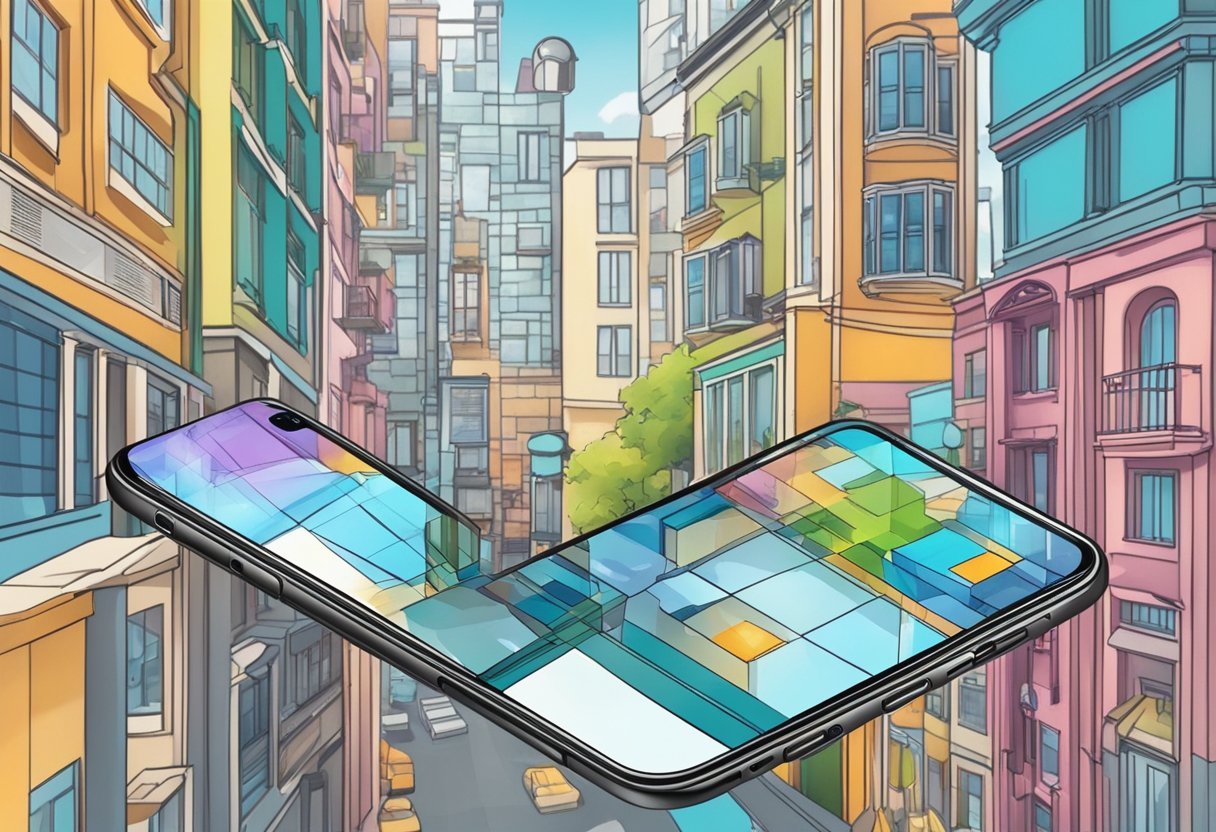Augmented Reality (AR) technology has revolutionized the way people experience digital content. It is a technology that overlays digital information on the real world, giving users a more immersive and interactive experience. AR technology has been used in various industries, including education, healthcare, gaming, and entertainment, among others. In this blog post, I will share with you 15 free augmented reality software you can use to start your AR project at no extra cost.
One of the most significant advantages of AR technology is that it allows developers to create engaging and interactive experiences that can be accessed on a mobile device. The software used to create these experiences can be expensive, but there are also free augmented reality software platforms available. These platforms provide users with the tools they need to create AR experiences without having to spend a lot of money on software.
Key Takeaways:
- Free augmented reality software is available for creating immersive and interactive experiences.
- AR technology overlays digital information on the real world, providing users with a more engaging experience.
- AR technology has been used in various industries, including education, healthcare, gaming, and entertainment.
Basics of Augmented Reality
Augmented Reality (AR) is a technology that superimposes digital information such as images, videos, or sounds onto the real-world environment. By using a camera and a display, AR allows users to interact with the digital information in real-time. AR technology has been around for several years and has been used in various applications such as gaming, education, and marketing.
AR technology works by using computer algorithms to detect and track real-world objects, and then overlaying digital information on top of them. This process requires a camera to capture the real-world environment, a processor to analyze the data, and a display to present the augmented reality to the user.
AR technology can be used in a wide range of applications such as education, healthcare, entertainment, and marketing. For example, in education, AR can be used to provide interactive learning experiences that can help students understand complex concepts. In healthcare, AR can be used to provide doctors with real-time information about a patient’s condition, allowing them to make better decisions.
AR vs VR vs MR
AR is often confused with other similar technologies such as Virtual Reality (VR) and Mixed Reality (MR). While they share some similarities, there are significant differences between them.
Virtual Reality (VR) is a technology that immerses users in a completely virtual environment. VR technology requires a headset that covers the user’s eyes and ears, providing a fully immersive experience. Unlike AR, VR does not overlay digital information onto the real-world environment.
Mixed Reality (MR) is a technology that combines elements of both AR and VR. MR technology overlays digital information onto the real-world environment, but also allows users to interact with virtual objects. MR technology requires a headset that can track the user’s movements and overlay digital information onto the real-world environment.
Augmented Reality (AR) is a technology that superimposes digital information onto the real-world environment. AR technology has been around for several years and has been used in various applications such as gaming, education, and marketing. AR is often confused with other similar technologies such as Virtual Reality (VR) and Mixed Reality (MR), but there are significant differences between them.
Key AR Software Features

Augmented reality (AR) software is designed to enhance the user’s experience by overlaying digital content onto the real world. The software uses advanced computer vision algorithms to track the user’s position and orientation in real-time, allowing the digital content to be displayed in the correct location and perspective.
There are several key features that are common to most AR software, including Marker-Based Tracking, World Tracking, and 3D Object Integration.
Marker-Based Tracking
Marker-Based Tracking is a popular technique used by AR software to track the user’s position and orientation. The software uses a special marker, such as a QR code or image, as a reference point to calculate the user’s position and orientation. This technique is widely used in applications such as gaming, education, and advertising.
World Tracking
World Tracking is another key feature of AR software. This technique allows the software to track the user’s position and orientation in the real world, without the need for a marker. This technique is commonly used in applications such as navigation, interior design, and construction.
3D Object Integration
3D Object Integration is a powerful feature of AR software that allows digital content to be seamlessly integrated into the real world. This technique allows the software to detect and track 3D objects in real-time, and overlay digital content onto them. This technique is commonly used in applications such as product visualization, education, and entertainment.
Vuforia Engine is a popular AR software solution that offers Marker-Based Tracking, World Tracking, and 3D Object Integration. It is widely used by developers worldwide and has a user-friendly interface that makes it easy to create AR applications.
15 Free AR Software Platforms

- ARToolKit+
- Mixare
- Holokit
- BRIO
- Unity
- echo3D
- Spark AR
- Blitzz
- JigSpace
- Face AR SDK
- 3D Cloud by Marxent
- Help Lightning
- Vectary
- Adobe Aero
- Blippbuilder
ARToolKit+
ARToolKit+ is an open-source version of the popular ARToolKit library, providing a robust foundation for developing augmented reality applications. It allows for marker-based tracking, where virtual graphics are overlaid onto physical markers in the real world.
This software supports a variety of platforms and enables developers to create AR experiences with interactive 3D content. Its functionalities include multi-marker tracking, planar image tracking, and camera calibration utilities, making it versatile for educational, entertainment, or marketing AR applications.
Mixare
Mixare is a free and open-source augmented reality browser, which stands for “Mixed Reality.” It allows for the development of AR applications that can display points of interest over the live view of the physical world using the camera on a smartphone.
The software supports both location-based and marker-based AR, enabling the creation of interactive maps, games, and informational overlays. Mixare’s functionalities are particularly useful for tourism, cultural heritage, and educational projects.
Holokit
Holokit is an open-source AR platform that provides a more accessible approach to mixed reality experiences. It includes both software and hardware components, with a cardboard headset that uses a smartphone to create AR visuals. Holokit’s functionalities focus on providing a cost-effective solution for experiencing AR, especially for educational and entertainment purposes. It supports a variety of AR applications and encourages community development and sharing.
BRIO
BRIO is a cloud-based AR platform that allows users to create interactive 3D and AR experiences without any coding knowledge. It offers a drag-and-drop interface to place and animate 3D objects, add interactions, and publish AR scenes. BRIO is particularly useful for product visualizations, marketing, and storytelling, enabling creators to build immersive experiences that can be viewed on any device with a web browser.
Unity
Unity is a popular game development engine that also offers a range of tools for creating augmented reality experiences. With its AR Foundation framework, Unity provides a common API that works with both ARKit and ARCore, allowing for cross-platform AR app development. Unity’s functionalities include 3D rendering, physics, and animation, making it a comprehensive solution for building sophisticated AR games, simulations, and visualizations.
echo3D
echo3D is a cloud platform for augmented reality that provides tools and network infrastructure to help developers create AR experiences more easily. It focuses on managing and delivering 3D content to AR devices, with functionalities that include content management, streaming, and optimization. echo3D is designed to streamline the AR development process, making it easier to scale and maintain AR applications.
Spark AR
Spark AR is Facebook’s platform for creating augmented reality effects for Instagram and Facebook. It provides a wide range of features, such as face tracking, gesture recognition, and animation, to create interactive and engaging AR filters and effects. Spark AR’s functionalities are designed to be accessible, with a visual programming interface and a large community of creators sharing resources and tutorials.
Blitzz
Blitzz is an AR remote assistance software that enables experts to provide real-time help to customers or field technicians. It allows for video calls with AR annotations, so experts can visually guide through repairs, maintenance, or troubleshooting. Blitzz’s functionalities are focused on improving customer support and field service efficiency by leveraging augmented reality for clearer communication.
JigSpace
JigSpace is an AR platform that allows users to create and share interactive 3D knowledge for educational purposes. It provides a library of “Jigs” or 3D presentations that explain various topics, which can be viewed in augmented reality. JigSpace’s functionalities are geared towards making learning more engaging by bringing educational content to life through AR.
Face AR SDK
Face AR SDK is a software development kit designed for creating AR applications that incorporate face tracking and facial feature recognition. It enables the development of filters, avatars, and interactive games that respond to the user’s facial expressions. The SDK’s functionalities include real-time face detection, facial landmark tracking, and face filter rendering, making it suitable for social media applications and entertainment.
3D Cloud by Marxent
3D Cloud by Marxent is a platform designed for retailers and manufacturers to create AR and 3D visualizations of their products. It provides solutions for visual product configuration, room planning, and virtual product placement in a user’s environment. 3D Cloud’s functionalities are aimed at enhancing the shopping experience by allowing customers to visualize products in their own space before purchasing.
Help Lightning
Help Lightning is an AR-enabled remote assistance software that merges two real-time video streams, allowing experts to virtually reach out and touch what their service recipient is working on. Its functionalities include hand overlay, which enhances the guidance process during complex tasks. Help Lightning is used in various industries for training, maintenance, and customer support.
Vectary
Vectary is a web-based 3D and augmented reality design platform that allows creators to build immersive experiences without any downloads, all in the browser. It offers a user-friendly interface with drag-and-drop functionalities for designing 3D models and scenes. Vectary is suitable for designers, marketers, and educators who want to create interactive AR content without the need for advanced 3D modeling skills.
Adobe Aero
Adobe Aero is a free AR software that enables users to create interactive augmented reality experiences. It integrates with the Adobe Creative Cloud suite, allowing designers to use assets from Photoshop and Illustrator in their AR projects. Adobe Aero’s functionalities focus on storytelling and design, providing tools to build AR scenes that can be viewed on mobile devices without complex coding.
Blippbuilder
Blippbuilder is a no-code AR creation tool provided by Blippar, designed for creating best-in-class augmented reality experiences. It offers a simple interface for adding interactive digital content to the physical world, making it accessible for marketers and educators to build AR without programming knowledge. Blippbuilder’s functionalities include image recognition, animation, and analytics to track user engagement.
These free AR software platforms provide a great starting point for developers and creatives who want to create AR content. They offer a range of features and tools that can be used to create immersive AR experiences. Whether you are a designer, developer, or creative, these platforms provide a range of options that can help you bring your AR ideas to life.
Creating AR Experiences Without Coding

Augmented Reality (AR) technology has become increasingly popular in recent years, and many businesses are looking for ways to incorporate it into their marketing strategies. However, the idea of coding can be daunting for those who lack technical expertise. Luckily, there are several free AR software options available that allow users to create AR experiences without any coding skills.
Drag-and-Drop Editors
One popular method for creating AR experiences without coding is through drag-and-drop editors. These editors allow users to create AR experiences by dragging and dropping various elements onto a canvas. One example of a drag-and-drop editor is Blippbuilder, which offers a low-cost “Creative” plan that enables users to create and publish their AR projects.
With Blippbuilder, users can create, preview, test, and publish one project with a customizable loading screen and domain. The software also offers unlimited views, free hosting, and unlimited storage, making it an excellent option for businesses looking to create AR experiences without coding.
Template-Based AR Creation
Another option for creating AR experiences without coding is through template-based AR creation. This method involves using pre-designed templates to create AR experiences quickly and easily. One example of a template-based AR creation software is Zapworks Studio, which offers a powerful all-in-one WebAR platform that allows users to manage and publish stand-out AR experiences.
With Zapworks Studio, users can create impactful AR experiences without any coding skills through hands-on no-code AR training with Zapworks Designer. The software also offers a free trial and demo, making it an excellent option for businesses looking to explore the world of AR.
Creating AR experiences without coding is possible with the help of drag-and-drop editors and template-based AR creation software. Blippbuilder and Zapworks Studio are two excellent options for businesses looking to create impactful AR experiences without any coding skills.
Industries Leveraging AR Software
Augmented Reality (AR) technology is transforming various industries by offering immersive, interactive, and engaging experiences to users. Here are some of the industries that are leveraging AR software to enhance their operations and services.
AR in Retail and Commerce
AR technology is revolutionizing the retail and commerce industry by offering customers a unique and engaging shopping experience. Retailers are using AR to create virtual stores, product demonstrations, and interactive catalogs. AR technology enables customers to visualize products in 3D and interact with them before making a purchase.
For example, Ikea has developed an AR app that allows customers to visualize furniture in their homes before making a purchase. The app uses the camera on the user’s phone to create a 3D model of the room and then overlays the selected furniture onto the image. This enables customers to see how the furniture will look in their home before making a purchase.
AR in Education and Training
AR technology is transforming the education and training industry by offering immersive and interactive learning experiences. AR technology enables students to visualize complex concepts and interact with them in a virtual environment.
For example, medical students can use AR technology to visualize the human body and interact with it in a virtual environment. This enables them to gain a better understanding of complex medical concepts and procedures.
AR in Healthcare and Remote Assistance
AR technology is transforming the healthcare industry by offering remote assistance and virtual consultations. AR technology enables doctors and healthcare professionals to provide remote assistance and consultations to patients in real-time.
For example, Help Lightning has developed an AR-enabled remote visual guidance solution that enables healthcare professionals to provide real-time assistance to patients. The solution uses AR technology to create a dynamic merged reality that enables healthcare professionals to see what the patient sees and provide guidance and assistance.
AR technology is transforming various industries by offering immersive, interactive, and engaging experiences to users. Retailers are using AR to create virtual stores, product demonstrations, and interactive catalogs. AR technology is transforming the education and training industry by offering immersive and interactive learning experiences. AR technology is transforming the healthcare industry by offering remote assistance and virtual consultations.
Frequently Asked Questions

What are the top free AR software options for beginners?
There are several free AR software options available for beginners. Unity 3D is a popular choice that offers a free version for non-commercial use. Vuforia is another free option that provides a range of features for creating AR experiences. ARToolKit is an open-source option that offers a range of features for creating AR experiences.
How can I create augmented reality content without any cost?
There are several ways to create augmented reality content without any cost. One option is to use free software such as Unity 3D or Vuforia. Another option is to use online tools such as ZapWorks or HP Reveal. These tools allow users to create AR experiences without the need for any coding or development experience.
Which free AR apps are recommended for iPhone users?
There are several free AR apps that are recommended for iPhone users. ARKit is a popular option that is built into the iPhone operating system. It offers a range of features for creating AR experiences. Another option is ARToolKit, which is available for both iOS and Android devices. It offers a range of features for creating AR experiences.
Can I find free augmented reality software compatible with Android devices?
Yes, there are several free augmented reality software options available for Android devices. ARCore is a popular option that is built into the Android operating system. It offers a range of features for creating AR experiences. Another option is ARToolKit, which is available for both iOS and Android devices. It offers a range of features for creating AR experiences.
Are there any robust free AR platforms for PC users?
Yes, there are several robust free AR platforms available for PC users. Unity 3D is a popular option that offers a free version for non-commercial use. Vuforia is another free option that provides a range of features for creating AR experiences. ARToolKit is an open-source option that offers a range of features for creating AR experiences.
What online tools are available for creating AR experiences for free?
There are several online tools available for creating AR experiences for free. ZapWorks and HP Reveal are popular options that allow users to create AR experiences without the need for any coding or development experience. Another option is AR.js, which is an open-source library for creating AR experiences using web technologies such as HTML, CSS, and JavaScript.