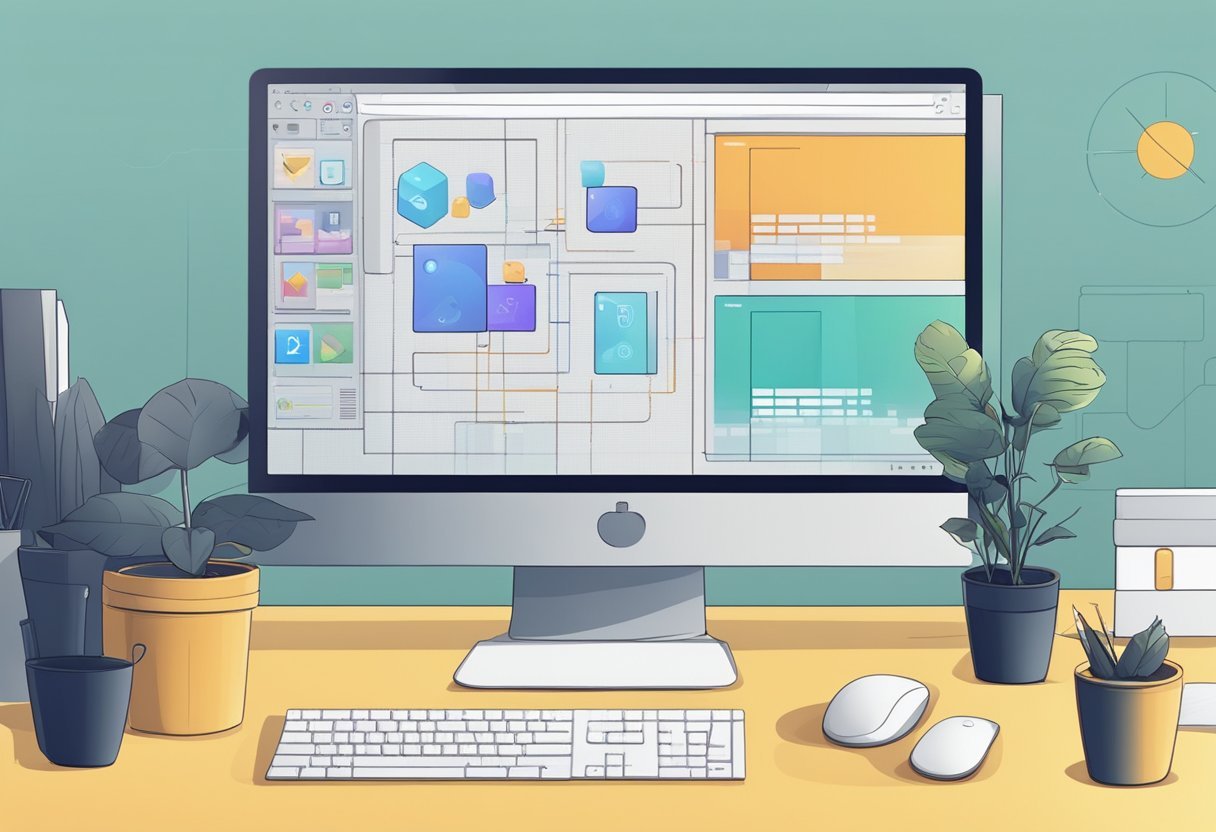Augmented reality (AR) is a technology that enhances the user’s perception of the real world by overlaying digital information onto it. AR has become increasingly popular in recent years, and it has been used in a variety of applications, including gaming, education, and marketing. AR app development is the process of creating applications that use AR technology to enhance the user’s experience. Augmented reality App Development Essentials is a crucial aspect of creating successful AR applications.
Developers must have the skills and knowledge necessary to create engaging and interactive AR experiences. They must be able to design and develop AR apps that meet the needs of their target audience. Understanding Augmented Reality is essential to developing AR apps. AR app development requires a thorough understanding of how the technology works and how it can be used to enhance the user’s experience. Developers must be familiar with the building blocks of AR apps, including image recognition, tracking, and rendering. They must also be familiar with the tools and platforms used to develop AR apps, such as Unity and ARKit.
Understanding Augmented Reality App Development
Augmented reality (AR) is a technology that overlays digital information onto the real world, creating a mixed reality experience. AR apps use the camera and sensors on a mobile device to detect the user’s surroundings and superimpose digital content, such as 3D objects, text, and markers, onto the real world. This creates an interactive and immersive experience that enhances the user’s perception of reality.
AR vs. Virtual Reality
AR is often confused with virtual reality (VR), but the two technologies are fundamentally different. VR is a completely digital experience that immerses the user in a simulated environment. AR, on the other hand, enhances the real world with digital content. While VR requires a headset or other specialized equipment, AR can be experienced on a mobile device.
Key AR Technologies
AR app development relies on several key technologies, including computer vision, image recognition, and machine learning. Computer vision is used to analyze and interpret the real world environment, while image recognition is used to identify markers and other objects in the scene. Machine learning is used to improve the accuracy and effectiveness of these technologies over time.
AR app development also involves creating 3D models and animations that can be superimposed onto the real world. This requires specialized tools and expertise, as well as an understanding of the limitations of mobile devices. By leveraging these technologies, developers can create engaging and interactive AR experiences that enhance the user’s perception of reality.
How to get started with augmented reality app development
Getting started with augmented reality (AR) app development involves several steps, from conceptualizing your app idea to launching it in the marketplace. Here’s a step-by-step guide to help you begin:
- Define Your Objective: Clearly outline what you want to achieve with your AR app. Understand the needs of your target audience and how AR can provide a solution or enhance user experience.
- Research and Ideation: Look into existing AR apps for inspiration and to understand what works well. Brainstorm ideas on how your app can be unique and valuable to users.
- Choose the Right Platform: Decide whether you want to develop for iOS, Android, or both. Each platform has different AR capabilities, like ARKit for iOS and ARCore for Android.
- Learn About AR Technology: Familiarize yourself with AR concepts such as tracking, scene understanding, and light estimation. Understanding these concepts is crucial for creating immersive AR experiences.
- Acquire the Necessary Skills: If you’re not already a seasoned developer, you may need to learn programming languages such as C# for Unity or Swift for iOS. Online courses and tutorials can be very helpful.
- Select an AR Development Tool or SDK: Choose a software development kit (SDK) that suits your app’s requirements and your skill level. Some SDKs offer more features but may have a steeper learning curve.
- Design Your App: Sketch out the user interface (UI) and user experience (UX) design of your app. Consider how users will interact with the AR elements and ensure the interface is intuitive.
- Develop a Prototype: Create a minimum viable product (MVP) or prototype to test your concept. This allows you to gather feedback and make necessary adjustments early in the development process.
- Test Your App: Rigorously test your app for bugs, performance issues, and user experience. Make sure the AR elements work smoothly across different devices and lighting conditions.
- Iterate Based on Feedback: Use the feedback from your testing phase to improve and refine your app. This may involve several iterations of development and testing.
- Launch Your App: Once you’re satisfied with the app, prepare it for launch. This includes setting up store listings, creating marketing materials, and potentially getting it reviewed by beta testers.
- Post-Launch: After launch, monitor the performance of your app and gather user feedback. Be prepared to issue updates to fix any issues and add new features based on user demand.
Augmented reality app development tools
Here are 10 tools and applications that can help with augmented reality app development:
- Unity: A popular game development platform with robust AR support through plugins like AR Foundation.
- Unreal Engine: Known for high-fidelity visuals, it’s a good choice for creating immersive AR experiences.
- ARCore by Google: Google’s SDK for building AR apps for Android.
- ARKit by Apple: Apple’s SDK for developing AR applications on iOS devices.
- Vuforia: An AR SDK that offers a wide range of features including image recognition, 3D object detection, and more.
- Wikitude: An AR SDK that specializes in location-based AR and image tracking.
- EasyAR: A user-friendly SDK that provides basic AR features and supports both Android and iOS.
- MaxST: An SDK that features 2D and 3D image tracking and environment recognition.
- Kudan: A lightweight alternative to other AR SDKs that supports both marker and markerless tracking.
- ARToolKit: An open-source AR SDK that includes features such as planar image tracking and simple 3D object rendering.
AR App Development Essentials

Choosing the Right Platform
When it comes to developing an AR app, choosing the right platform is crucial. The two most popular mobile platforms are iOS and Android, and both offer their own AR development frameworks: ARKit for iOS and ARCore for Android. Developers can also use cross-platform tools like Unity to create AR apps that can be deployed on both platforms.
Development Tools and SDKs
Developers need to choose the right tools and SDKs to build an AR app. ARKit and ARCore are the most popular AR development frameworks, but there are other SDKs available as well. For example, Vuforia offers a powerful set of tools for creating marker-based AR experiences, while Wikitude provides a comprehensive platform for building both marker-based and markerless AR apps.
Designing for User Engagement
User engagement is key to the success of an AR app. To design an engaging AR experience, developers need to consider the user’s context, the environment in which the app will be used, and the user’s goals and motivations. They should also pay attention to the user interface and make sure that it is intuitive and easy to use. Developers should consider using gamification techniques to increase user engagement and keep users coming back to the app.
Developing an AR app requires careful consideration of the platform, development tools, and user engagement. By choosing the right platform, using the right development tools and SDKs, and designing for user engagement, developers can create compelling AR experiences that keep users coming back for more.
Building Blocks of AR Apps
Augmented Reality (AR) apps are built on different technologies that allow them to overlay digital information onto the real world. These technologies are the building blocks of AR apps. Three of the main building blocks of AR apps are marker-based AR, markerless AR, and location-based AR.
Marker-Based vs. Markerless AR
Marker-based AR uses a predefined image or pattern as a marker to trigger digital overlays. Markerless AR, on the other hand, uses computer vision algorithms to detect and track real-world objects and surfaces. Marker-based AR is more accurate and reliable, while markerless AR is more versatile and can work in a wider range of environments.
Location-Based AR Features
Location-based AR uses GPS, compass, and accelerometer sensors to determine the user’s location and orientation. This technology allows AR apps to provide location-based features such as directions, points of interest, and contextual information. GPS is used to determine the user’s location, while the compass is used to determine the user’s orientation. The accelerometer is used to detect the user’s movement and adjust the AR overlays accordingly.
Real-Time Object Recognition
Real-time object recognition is a technology that allows AR apps to recognize and track real-world objects in real-time. This technology is used in AR apps that allow users to interact with real-world objects by overlaying digital information onto them. Real-time object recognition is achieved through computer vision algorithms that analyze the real-world scene and detect the objects within it.
The building blocks of AR apps are marker-based AR, markerless AR, location-based AR, and real-time object recognition. These technologies allow AR apps to overlay digital information onto the real world and create immersive experiences for users.
Industry-Specific AR Applications
Augmented Reality (AR) technology is making waves in various industries, offering new and innovative ways to engage with customers and improve business operations. Here are some of the industry-specific AR applications that are currently being implemented:
AR in Retail and E-Commerce
AR technology is transforming the way customers shop for products. By using AR apps, customers can visualize how products will look in their homes before making a purchase. For example, IKEA Place allows customers to see how furniture will look in their homes before buying it. Similarly, Amikasa allows customers to visualize how furniture will look in their homes and even create their own virtual rooms. These apps are revolutionizing the retail industry, offering a unique and personalized shopping experience.
AR in Healthcare
AR technology is also being used in the healthcare industry to improve patient care. For example, AR apps can be used to train medical professionals, allowing them to practice procedures in a virtual environment. AR can also be used to enhance patient education, providing patients with a better understanding of their medical conditions and treatments.
AR in Real Estate and Architecture
AR technology is also changing the way people buy and sell homes. By using AR apps, potential buyers can visualize how a property will look before making a purchase. Similarly, architects and builders can use AR technology to create virtual models of buildings and structures, allowing them to make changes and adjustments before construction begins.
AR technology is transforming various industries, offering new and innovative ways to engage with customers and improve business operations. As the technology continues to evolve, we can expect to see even more exciting applications in the future.
Launching and Marketing AR Apps
Augmented Reality (AR) apps are becoming increasingly popular in the digital world. However, launching and marketing them can be challenging. This section will explore the app development process, publishing on app stores, and promotional strategies.
The App Development Process
Developing an AR app requires a thorough understanding of the technology. Augmented Reality app development services have teams of experienced developers who can create high-quality AR apps. The app development process involves several stages, including ideation, design, development, testing, and deployment. It is crucial to ensure that the app is user-friendly, bug-free, and provides an immersive AR experience.
Publishing on App Stores
Once the app development process is complete, the next step is to publish the app on app stores. The two main app stores are Apple App Store and Google Play Store. Before publishing, the app must comply with the app store’s guidelines and policies. The app’s title, description, and keywords must be optimized for search engines to ensure that users can find the app easily. It is also essential to ensure that the app’s icon and screenshots are visually appealing and accurately represent the app.
Promotional Strategies
Promoting an AR app is crucial to ensure that it reaches the target audience. There are several promotional strategies that developers can use, including social media marketing, influencer marketing, and paid advertising. Social media marketing involves creating engaging content and promoting it on social media platforms.
Influencer marketing involves collaborating with influencers to promote the app to their followers. Paid advertising involves running ads on social media platforms, search engines, or other websites. It is crucial to track the app’s performance and adjust the promotional strategies accordingly.
Launching and marketing an AR app requires a thorough understanding of the app development process, publishing on app stores, and promotional strategies. By following the guidelines and optimizing the app for search engines, developers can ensure that the app reaches the target audience and provides an immersive AR experience.
Frequently Asked Questions
What are the best tools for beginners to develop augmented reality apps?
For beginners in augmented reality app development, the best tools to use are ARKit for iOS and ARCore for Android. These tools are easy to use and come with extensive documentation and tutorials to help you get started.
How do you create an AR app using Apple’s ARKit?
To create an AR app using Apple’s ARKit, you need to have a Mac computer running Xcode and an iOS device that supports ARKit. You can then create a new project in Xcode and select the ARKit template. From there, you can start building your AR app using the ARKit framework and the tools provided by Xcode.
What are the estimated costs for developing an augmented reality app?
The estimated costs for developing an augmented reality app can vary greatly depending on the complexity of the app and the features that are included. On average, the cost can range from $10,000 to $250,000. It is important to work with an experienced development team to get an accurate estimate for your specific project.
Which companies specialize in augmented reality app development?
Several companies specialize in augmented reality app development, including Zco Corporation, Credencys Solutions Inc., and Fueled. It is important to do your research and choose a company that has experience in your specific industry and can provide high-quality services.
Can you recommend any tutorials for learning AR app development?
There are several tutorials available for learning AR app development, including the ARKit and ARCore documentation provided by Apple and Google respectively. Udemy and Coursera offer courses on AR app development for beginners.
What are the benefits of using Unity for AR app development?
Unity is a popular game engine that can be used for AR app development. One of the main benefits of using Unity is its cross-platform capabilities, which allows developers to create AR apps that can be used on multiple devices and operating systems. Unity offers a wide range of tools and plugins that can help streamline the development process and improve the overall quality of the app.