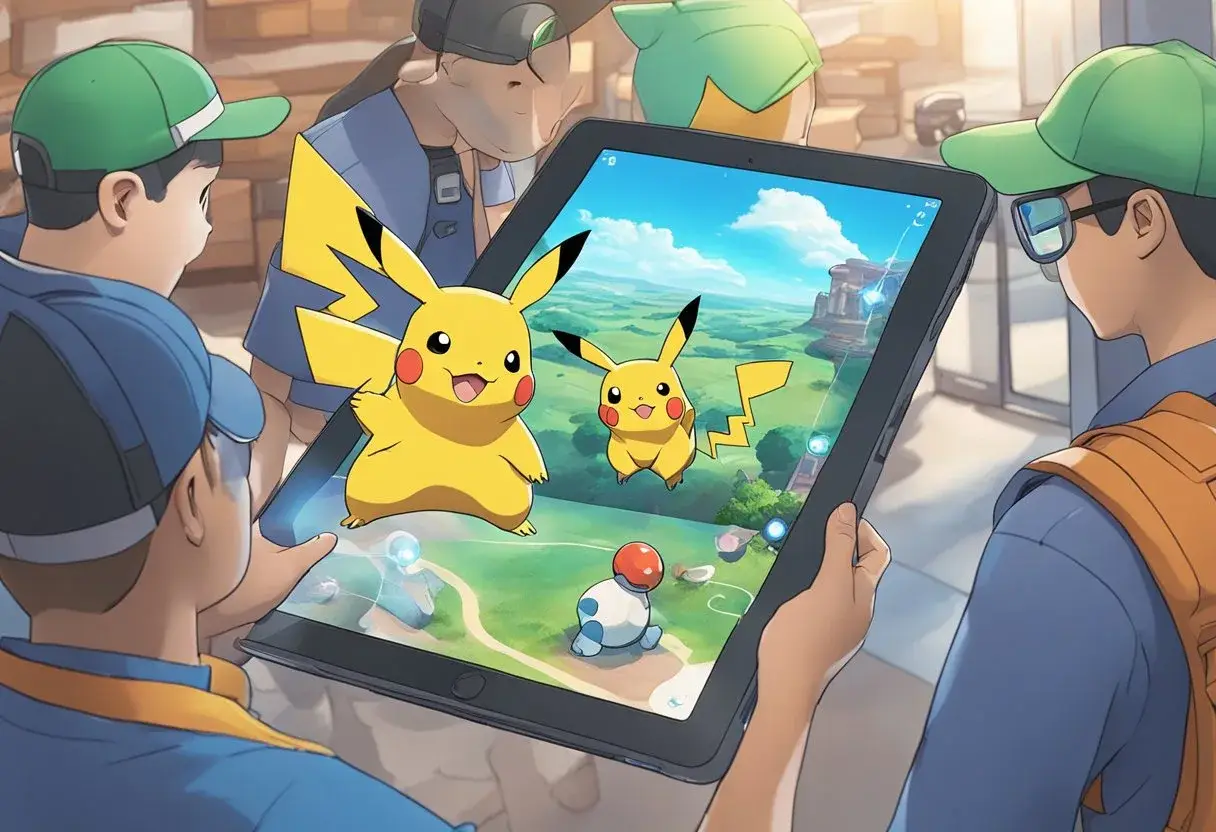Augmented Reality (AR) has revolutionized the way we play games, and Pokémon Go is no exception. Released in 2016, the game quickly became a global phenomenon, with millions of players exploring the real world to catch virtual creatures. AR technology has enhanced the gameplay experience by allowing players to see Pokémon in the real world through their smartphones. Understanding AR in Pokémon Go is crucial to fully appreciate the game’s features. AR technology overlays digital content onto the real world, creating an immersive experience for players.
In Pokémon Go, AR mode enables players to see the Pokémon they are trying to catch in the real world, giving the impression that the creatures are right in front of them. The game uses the smartphone’s camera and sensors to track the player’s movements and position the Pokémon on the screen accordingly.
To enjoy the full AR experience in Pokémon Go, players need to ensure that their devices meet the technical requirements and compatibility standards. The game requires a smartphone with a camera and motion sensors, as well as a stable internet connection. It is also essential to have the latest version of the game and the operating system to avoid any technical issues.
Key Takeaways
- AR technology enhances the gameplay experience in Pokémon Go by allowing players to see virtual creatures in the real world.
- Understanding AR in Pokémon Go is crucial to fully appreciate the game’s features.
- To enjoy the full AR experience in Pokémon Go, players need to ensure that their devices meet the technical requirements and compatibility standards.
Understanding AR in Pokémon Go
Augmented Reality (AR) is a technology that overlays virtual objects on top of the real world. In Pokémon Go, AR mode uses the player’s camera and GPS to place virtual Pokémon in the real world. This allows players to see and interact with Pokémon as if they were really there.
AR mode is not required to play Pokémon Go, but it does add an extra layer of immersion to the game. It also makes catching Pokémon more challenging, as players must physically move around to find and catch them.
AR+ Mode and Its Advancements
AR+ mode is an advancement of the basic AR mode in Pokémon Go. It uses Niantic AR technology to improve the accuracy of the placement of virtual objects in the real world. AR+ mode also takes into account the player’s environment and awareness of their surroundings. AR+ mode allows players to get closer to Pokémon without scaring them away. It also adds new features, such as the ability to sneak up on Pokémon and earn bonuses for doing so.
To use AR+ mode, players must have a device that is AR compatible and running the latest version of Pokémon Go. They must also have their camera and location services turned on. Using AR and AR+ mode in Pokémon Go can enhance the player’s experience and make catching Pokémon more fun and challenging. However, it is important to be aware of your surroundings and not put yourself in danger while playing the game.
Catching Pokemon in AR Mode

Catching Pokémon with AR
One of the most exciting aspects of playing Pokémon Go with AR is the ability to catch Pokémon in the real world. Using AR technology, players can see the Pokémon in their surroundings and attempt to catch them by throwing Poké Balls at them. The game rewards players for making accurate throws, with bonuses for Excellent Throws and Expert Handler bonuses. Catching Pokémon with AR can also earn players XP, Stardust, and other bonuses.
Interacting with the Environment
In addition to catching Pokémon, AR in Pokémon Go allows players to interact with the environment in new and exciting ways. Players can see PokéStops and Gyms in their surroundings, and can interact with them by spinning the PokéStop or battling at the Gym. AR also allows players to see other players in their surroundings, making it a social experience.
Social Aspects and Shared Experiences
One of the most significant advantages of playing Pokémon Go with AR is the social aspect of the game. Players can share their experiences with others on social media, and can team up with friends to take down Gyms and catch rare Pokémon. AR also allows players to see other players in their surroundings, making it a shared experience that can bring people together.
Playing Pokémon Go with AR can be an exciting and immersive experience. The ability to catch Pokémon in the real world, interact with the environment, and share experiences with others makes it a unique and engaging game. With the continued development of AR technology, it will be exciting to see what the future holds for Pokémon Go and other AR games.
How to Fix AR Mode Pokemon Go Not Working
AR mode is an exciting feature in Pokemon Go that allows players to catch Pokemon in an augmented reality environment. However, sometimes AR mode stops working, and players are left with a blank screen or an error message. Here are some steps to troubleshoot and fix AR mode in Pokemon Go:
- Check Camera and Gyroscope Permissions: AR mode in Pokemon Go requires access to both the camera and gyroscope sensors on your device. If either of these permissions is disabled, AR mode will not work. To check these permissions, go to your device’s settings and look for the Pokemon Go app. Make sure that both camera and gyroscope permissions are enabled.
- Calibrate Your Gyroscope: Sometimes the gyroscope sensor on your device may be misaligned or not correctly calibrated, causing AR mode to malfunction. To calibrate your gyroscope, go to your device’s settings and look for the gyroscope calibration option. Follow the on-screen instructions to calibrate your gyroscope.
- Update Your Device’s Operating System: If you are using an iOS device, make sure that your device’s operating system is up to date. Some early versions of iOS 10 had issues with AR mode in Pokemon Go. Updating to the latest version of iOS may fix this issue.
- Reinstall Pokemon Go: If none of the above steps work, try uninstalling and reinstalling the Pokemon Go app. This will reset all settings and configurations, including AR mode. Make sure to back up any important data before uninstalling the app.
Technical Requirements and Compatibility

Supported Devices and Operating Systems
To use AR features in Pokemon GO, players need to have a compatible device and operating system. For Android users, the device must have an operating system of 5.0 or higher, and for iOS users, the device must be an iPhone 6s or newer running iOS 11 or higher. The device must have at least 2GB of RAM, a strong internet connection (Wi-Fi or 5G), and GPS and Location Services enabled. Rooted devices are not supported for Android users, and jailbroken devices are not supported for iOS users.
Players should also ensure that their device is compatible with ARCore, which is required to use AR features in Pokemon GO on Android devices. ARCore can be downloaded from the Google Play Store, and players should check to make sure their device is supported before downloading.
Optimizing Performance for AR
To optimize performance when using AR features in Pokemon GO, players should ensure that their device meets the minimum requirements outlined above. Players should close any other apps running in the background, as this can affect performance.
Players can also improve performance by adjusting their device’s settings. For example, turning off battery saver mode and increasing screen brightness can improve the accuracy of AR features. Players can also improve performance by clearing their device’s cache and freeing up storage space.
Players should ensure that their device meets the minimum requirements and optimize their settings to ensure the best possible experience when using AR features in Pokemon GO.
Best AR for Pokemon Go
Augmented Reality (AR) has transformed the way we play Pokémon GO. With AR, players can experience the game in a more immersive way, making it feel like Pokémon are right in front of them. Here are the top five AR options for Pokémon GO:
- Niantic AR+: This AR mode uses Apple’s ARKit framework to create a more realistic experience. Niantic AR+ allows players to get closer to Pokémon, making them appear life-sized and more detailed. It also tracks the player’s movements and adjusts the Pokémon’s position accordingly.
- Google ARCore: Google’s ARCore is a platform for building AR experiences on Android devices. Pokémon GO uses ARCore to create a more realistic experience for Android users. Like Niantic AR+, it allows players to get closer to Pokémon and see them in more detail.
- Snapchat AR Lenses: Snapchat’s AR lenses allow players to take photos and videos with Pokémon in real-world settings. This is a fun way to capture and share moments with friends and family.
- Facebook AR Studio: Facebook’s AR Studio is a platform for creating AR experiences on Facebook and Instagram. Pokémon GO has a filter on Instagram that allows players to take photos and videos with Pikachu and other Pokémon.
- Apple ARKit: Apple’s ARKit is a framework for building AR experiences on iOS devices. While Pokémon GO doesn’t use ARKit directly, many third-party apps and games do. This means that players with iOS devices can enjoy a wide range of AR experiences beyond just Pokémon GO.
There are several AR options for Pokémon GO players to choose from. Each has its own unique features and benefits, so it’s worth trying them all out to see which one works best for you.
Safety, Privacy, and Community Impact
Pokémon GO has been a game-changer in the world of location-based augmented reality games. However, with the increased prevalence of these games, numerous concerns regarding safety, privacy, and community impact have emerged. In this section, we will explore some of the real-world challenges that players face while playing Pokémon GO and how the game’s developers have addressed these concerns.
Navigating Real-World Challenges
One of the most significant challenges that players face while playing Pokémon GO is navigating real-world challenges. Players must be aware of their surroundings and avoid dangerous areas to ensure their safety. The game’s Location and Awareness Meter help players understand their proximity to other players and the game’s objectives, but it is ultimately up to the player to make safe decisions.
To help players navigate real-world challenges, Pokémon GO has collaborated with local entities such as police departments and local advertising to promote safe and responsible gameplay. These collaborations have helped to increase awareness of potential safety hazards and provide players with resources to stay safe while playing the game.
Privacy Concerns and Data Usage
Privacy concerns and data usage are also significant concerns for players of location-based augmented reality games such as Pokémon GO. Players must be aware of the game’s data usage policies and how their personal information is being used and shared.
To address these concerns, Pokémon GO has implemented privacy features such as the ability to opt-out of data sharing and the use of pseudonymous identifiers to protect player privacy. The game’s developers have worked closely with privacy experts to ensure that the game’s data usage policies are transparent and easy to understand.
Collaborations with Local Entities
Collaborations with local entities have been essential to the success of Pokémon GO. The game’s developers have worked closely with local businesses and organizations to create a sense of community and promote responsible gameplay.
One example of this is the game’s collaboration with local advertising. Pokémon GO has partnered with local businesses to create in-game promotions and events that encourage players to explore their local communities. These collaborations have helped to promote responsible gameplay and create a sense of community among players.
Pokémon GO has had a significant impact on the world of location-based augmented reality games. While there are still concerns regarding safety, privacy, and community impact, the game’s developers have worked hard to address these concerns and create a safe and responsible gaming environment for players.
Future of AR in Pokémon Go

Innovations and Updates from Niantic
Niantic, the company behind Pokémon Go, has been constantly updating and improving the AR experience of the game since its launch in 2016. The company has introduced several new features, such as the AR+ mode, which allows players to interact with Pokémon in a more realistic way. Niantic has also introduced the Go Snapshot feature, which allows players to take photos of their Pokémon in real-world locations using AR technology.
In addition to these features, Niantic has also been working on improving the overall AR experience of the game. The company has been experimenting with new AR technologies, such as machine learning and computer vision, to make the game more immersive and realistic.
Emerging AR Technologies and Trends
Niantic has also been keeping an eye on emerging AR technologies and trends. The company has expressed interest in emerging AR devices, such as the Nreal Light and the Apple Vision Pro, which offer more advanced AR capabilities than current smartphones.
Augmented Reality Gaming is an emerging trend in the gaming industry, and Pokémon Go is one of the pioneers in this field. With the success of Pokémon Go, other game developers have started to explore the potential of AR gaming. Location-Based AR gaming is another trend that is gaining popularity. By using location data, game developers can create games that are tailored to specific locations, making the gaming experience more immersive and engaging.
Niantic has been continuously improving the AR experience of Pokémon Go by introducing new features and experimenting with new AR technologies. The company is also keeping an eye on emerging AR trends to stay ahead of the competition. Pokémon Go has paved the way for Augmented Reality Gaming, and we can expect more exciting developments in this field in the coming years.
Frequently Asked Questions
How do I enable AR mode in Pokémon GO?
To enable AR mode in Pokémon GO, you need to tap on the Poké Ball and then tap on the Settings icon. From there, you should see an option for AR mode. Tap on it to enable it.
What are the benefits of using AR mode while catching Pokémon?
Using AR mode while catching Pokémon can make the game more immersive and fun. It allows you to see the Pokémon in the real world, making it feel like you are actually catching them. It can also help you get a better sense of the Pokémon’s size and movements, which can be helpful when trying to catch them.
How can I fix issues with AR mode not working on my device?
If you are experiencing issues with AR mode not working on your device, there are a few things you can try. First, make sure that your device is compatible with AR mode. If it is, try restarting your device and then opening Pokémon GO again. If that doesn’t work, try uninstalling and then reinstalling the app. If you are still having issues, you may need to contact the game’s support team for further assistance.
Can AR mode be turned off, and if so, how?
Yes, AR mode can be turned off. To turn it off, simply tap on the AR button in the top right corner of the screen while catching a Pokémon.
Why can’t I see the AR option in my Pokémon GO settings?
If you can’t see the AR option in your Pokémon GO settings, it may be because your device is not compatible with AR mode. Alternatively, it may be because you need to update your app to the latest version.
Are there any differences between AR and AR+ modes in Pokémon GO?
Yes, there are differences between AR and AR+ modes in Pokémon GO. AR+ mode is an enhanced version of the game’s AR feature, which allows for more realistic and immersive gameplay. It also includes additional features such as the ability to sneak up on Pokémon and get closer to them without scaring them away. However, AR+ mode is only available on certain devices.